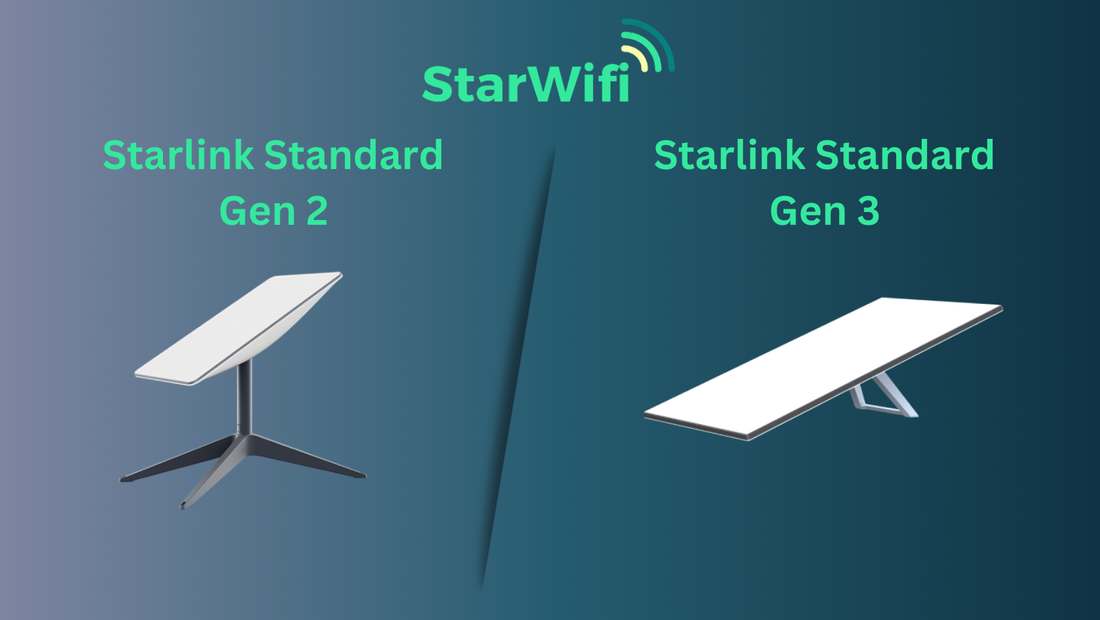
What are the differences between Starlink V2 antenna and Starlink V3 antenna?
Share
Standard antennas are suitable for most applications, including home internet, on a boat or in an RV.
All prices in this article are based on a purchase of equipment and a package subscribed in mainland France. Hardware and package prices vary by country, so check the cost in your country on starlink.com.
Motorized Starlink Standard Kit (Starlink V2/gen 2 antenna)

Standard Starlink antenna
The standard motorized Starlink kit is one of the default options for Starlink residential and Starlink roaming.
It costs €250 and includes an antenna, a base, a Wifi 5 router and a cable. This kit is powered by 220V. It has everything you need to get up and running in minutes. When you turn on the antenna, it automatically adjusts to obtain the best signal thanks to its motorization. You need a clear view of the sky for Starlink to work properly, so keep this in mind when installing the antenna.
Starlink Standard Kit Features:
- IP54 - The standard antenna is installed outdoors and is resistant to rain and splashing water.
- Automatic orientation with integrated motors.
- Navigation use possible (speed less than 8 knots)
- Power consumption: 50 to 75 watts.
- Router: Wifi 5, dual band, mesh compatible.
- LAN Ethernet port available with purchase of the Starlink Ethernet Adapter.
- Dimensions (antenna): 51.3 cm x 30.3 cm
Starlink Standard Kit (Starlink V3 / gen 3 antenna) Starlink gen 3 standard kit
Starlink gen 3 standard kit
The Standard kit (Starlink gen 3 antenna) is the other default option for Starlink residential and Starlink roaming.
With a price of €350, the Standard kit (Starlink V3/gen 3 antenna) is more expensive than the motorized Standard kit. Included in the kit is the Standard antenna, a stand, a 220V power supply, a wifi 6 router and a cable.
Starlink Standard Kit Features:
- IP67 for better resistance to bad weather and harsh climatic conditions
- Power consumption: 75 - 100W
- Router: Wifi 6, tri-band with mesh
- 2 x LAN Ethernet ports
- Use your own router or network hardware with a 12V / 24V power supply
- Dimensions (antenna): 59.4 cm x 38.3 cm
- Starlink Standard kit (Starlink V3/gen 3 antenna) or motorized Starlink Standard kit (Starlink V2/gen 2 antenna)
- Internet connection performance and speed
The main factor limiting internet connection speed is not always linked to the choice of the Standard motorized or Standard kit but to the Starlink network itself. This is because actual performance depends on the plan and the number of Starlink users in the region, not the choice of hardware.
The Starlink V3 antenna was found to provide higher peak throughput speed and smoother connection compared to the Starlink V2 antenna.
- Material cost
The Starlink Standard kit costs €350 compared to €250 for the motorized Standard kit.
Beyond the initial price of the equipment, your monthly plan is another cost to take into account, but whatever antenna you choose, the same choice of plan will be available. To learn more about which package to choose, see our article Starlink on a boat: Which package to choose?
- Power consumption
Energy in a motorhome, van or boat is extremely valuable. The Standard kit has an average consumption of 90W compared to 60-65W for the motorized Standard kit.
For comparison, the Standard kit consumes as much as a freezer while the motorized Standard kit consumes as much as a fridge. This represents a difference in power consumption between 25 and 30% greater for the Standard kit.
To reduce this electrical consumption by up to 40%, we offer Plug & Play kits for 12V and 24V conversion of the Motorized Standard kit (V2) and our Plug & Play V3 kits and packs in 12V/24V for the Standard kit ( V3).
For these 12V/24V conversions, you will also need to equip yourself with a wifi router compatible with Starlink. We recommend the use of our energy-efficient 6 wifi router (in 12V or 24V), compact and high-performance or our Peplink Wi-Fi and 4G/5G wifi routers designed for use with Starlink antennas.
- Mounting options
Another crucial point that differs between Starlink gen 2 antenna and Starlink gen 3 antenna is the installation.
- Installing the Starlink antenna on a boat
Indeed, the motorized Starlink gen 2 antenna has a pole which allows relatively easy installation for boats, for example on a solar panel arch. It is possible to deactivate the motors of the Starlink V2 antenna via the application. Once the motors of the Starlink gen 2 antenna are deactivated, it will remain flat, which can facilitate the positioning of the antenna as well as its installation.
Read our blog post for more details on the steps to disable the Starlink gen 2 antenna motors.
- Installation of the Starlink antenna on a camper van, van and caravan
The Starlink gen 3 antenna is equipped with a removable kickstand which allows relatively easy installation for camper vans, for example on the roof.
This Starlink antenna has no motors or pole, allowing flat installation on any roof. To do this, you can use one of our Starlink V3 antenna installation supports (available from August 2024).
Which antenna for which use?
Starlink Gen 2 Antenna Benefits:
- Recommended for most users with traditional needs (streaming, web browsing, video conferencing, etc.)
- easier installation on a solar panel arch (boat, sailboat, etc.)
- lower power consumption than the Starlink gen 3 antenna
- an antenna less bulky than the Starlink gen 3 antenna
- use in mild weather conditions (little rain, snow, ice)
Starlink Gen 3 Antenna Benefits:
- Recommended for users who want higher peak internet speeds and a more consistent internet connection
- for flat installation (on a roof)
- use in harsh climatic conditions (snow, heavy rain, ice)
Don't have a Starlink kit yet? Read our article on How to Get Starlink Delivery to the Caribbean for more information.
Don't know which package to choose? Read our article which details the different packages and their use.
